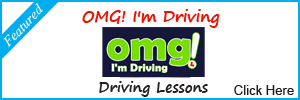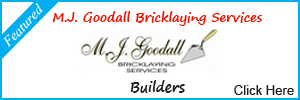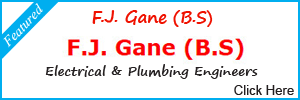Here is a Google map of Burton on Trent. You can either see the whole of Burton on Trent at one time or you can easily zoom in and see a particular Burton area or street in more detail. You can also see satellite images of your chosen area and even get directions to wherever you need to go in Burton.
Here are a few instructions to ensure you get the most out of your Burton on Trent Map:
To move around the map, drag it by clicking with your left mouse button and moving the Burton on Trent map while the button is held down.
Zoom in and out of the Burton on Trent Map by using the slider or by clicking on the ‘+’ or ‘-‘ buttons that can be found on the left side of the map.
You can even see a Satellite Image Map of Burton on Trent by hitting the ‘Sat’ button at the top right of your map.
If you don’t know how to get to a particular place in Burton then the map will even give you full turn by turn directions. Simply click on ‘Directions’ on the Burton on Trent Map and then enter your ‘from’ and ‘to’ instructions in the box that appears. (for example Main Street Stretton to High Street Burton).
[googlemap width=”600″ height=”500″ src=”https://maps.google.co.uk/maps?q=burton+on+trent&hl=en&sll=52.8382,-2.327815&sspn=10.761547,28.850098&hnear=Burton+upon+Trent,+Staffordshire,+United+Kingdom&t=m&z=15″]
If you’re looking for a particular place or business in Burton on Trent, also try searching for them in the Search bar at the top of this page as InBurton features hundreds of the very best Burton on Trent businesses, restaurants and places of interest.